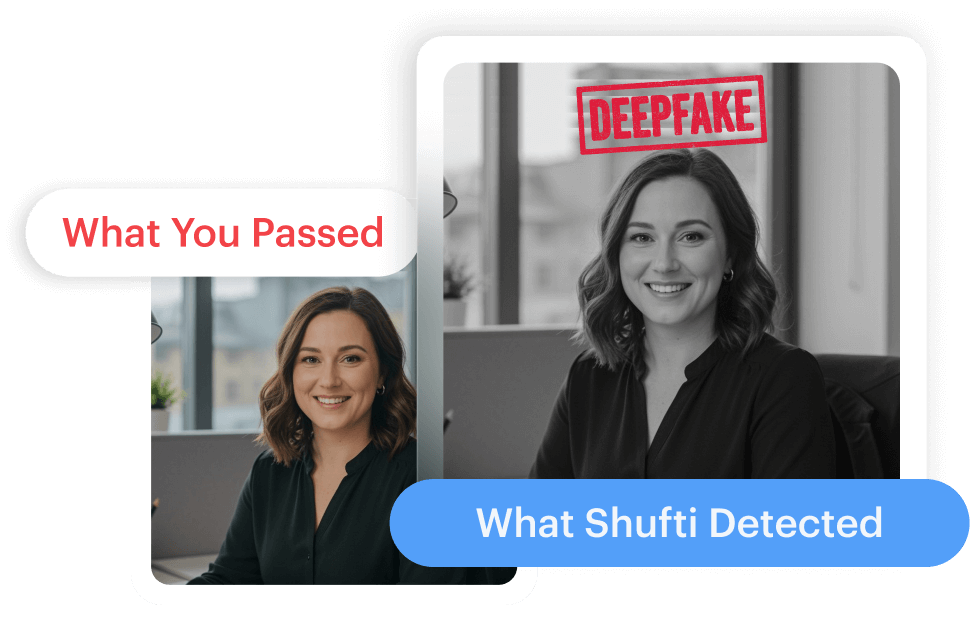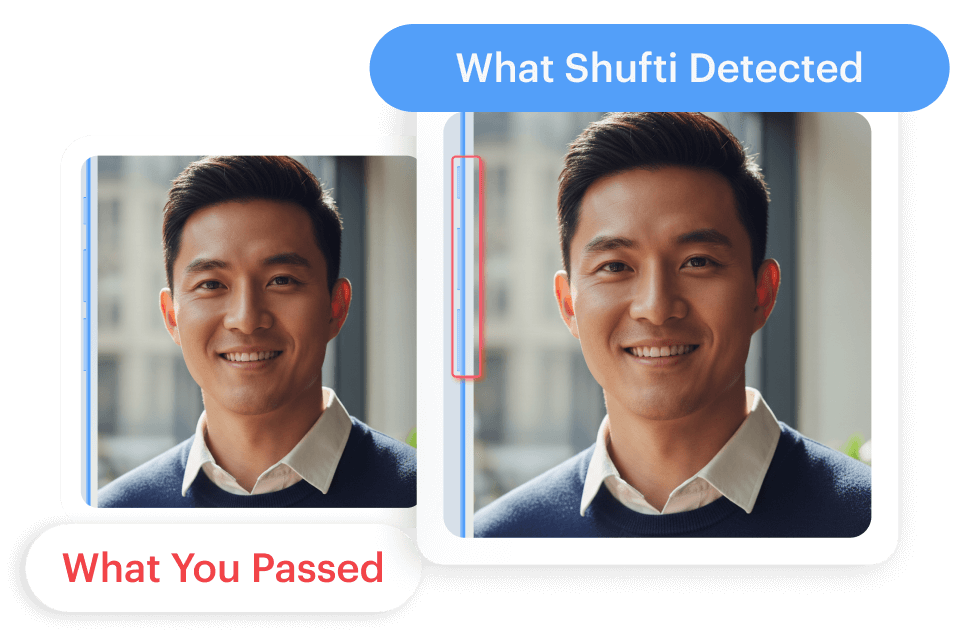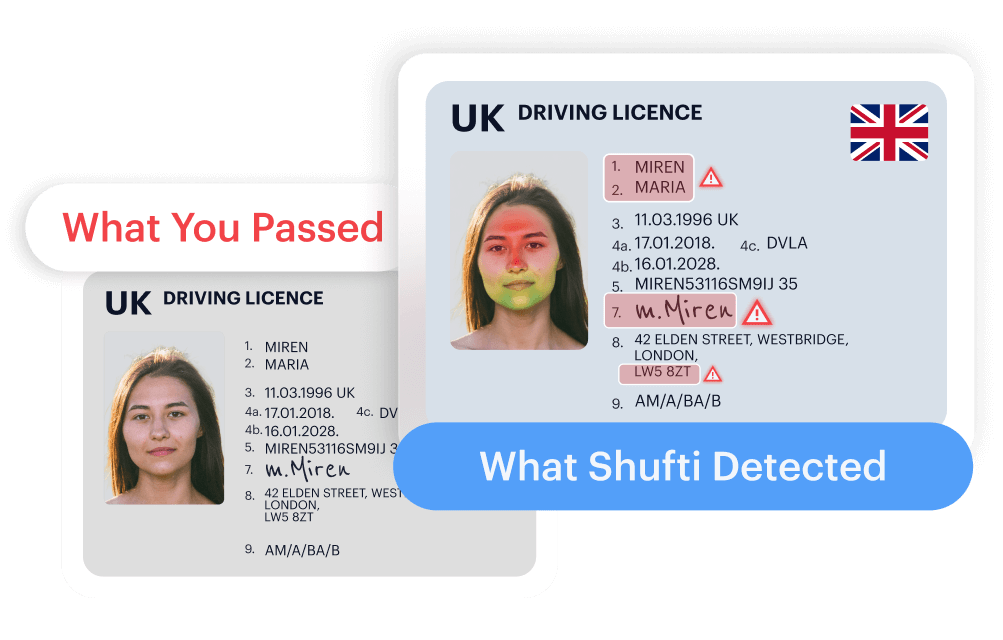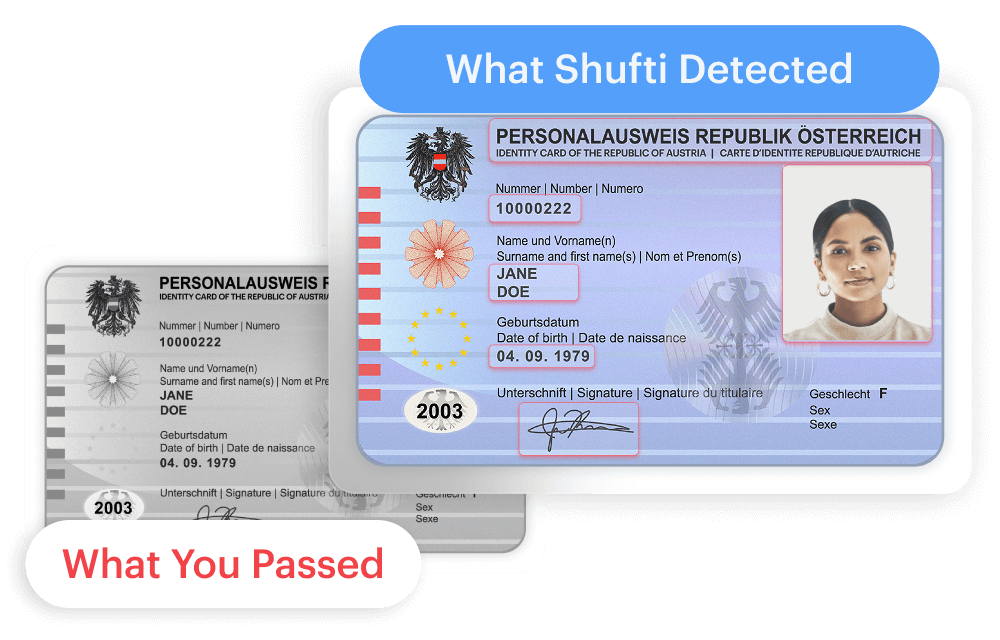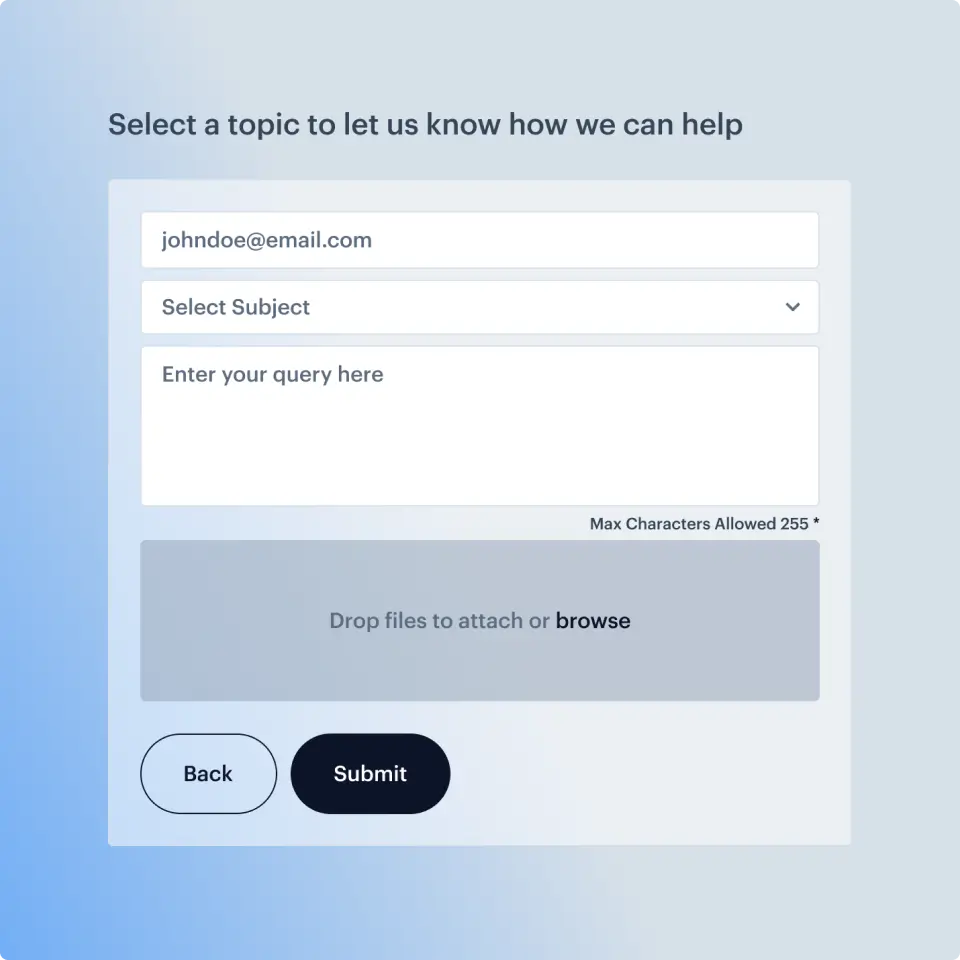
Create and Track Support Tickets
Shufti allows its clients to create tickets with the Technical Support team through the back-office user interface.
The support tab in the back-office allows customers to inquire about issues regarding integration, verification results, and back-office reports and also keep track of all relevant tickets.
01Log in to Shufti back-office using back-office credentials (Email and Password)
02Select “Contact Us”
03This will open up a dialogue box to select the module related to the support ticket,enter the query/concern, and add a file as evidence (if needed).
04Click on Submit
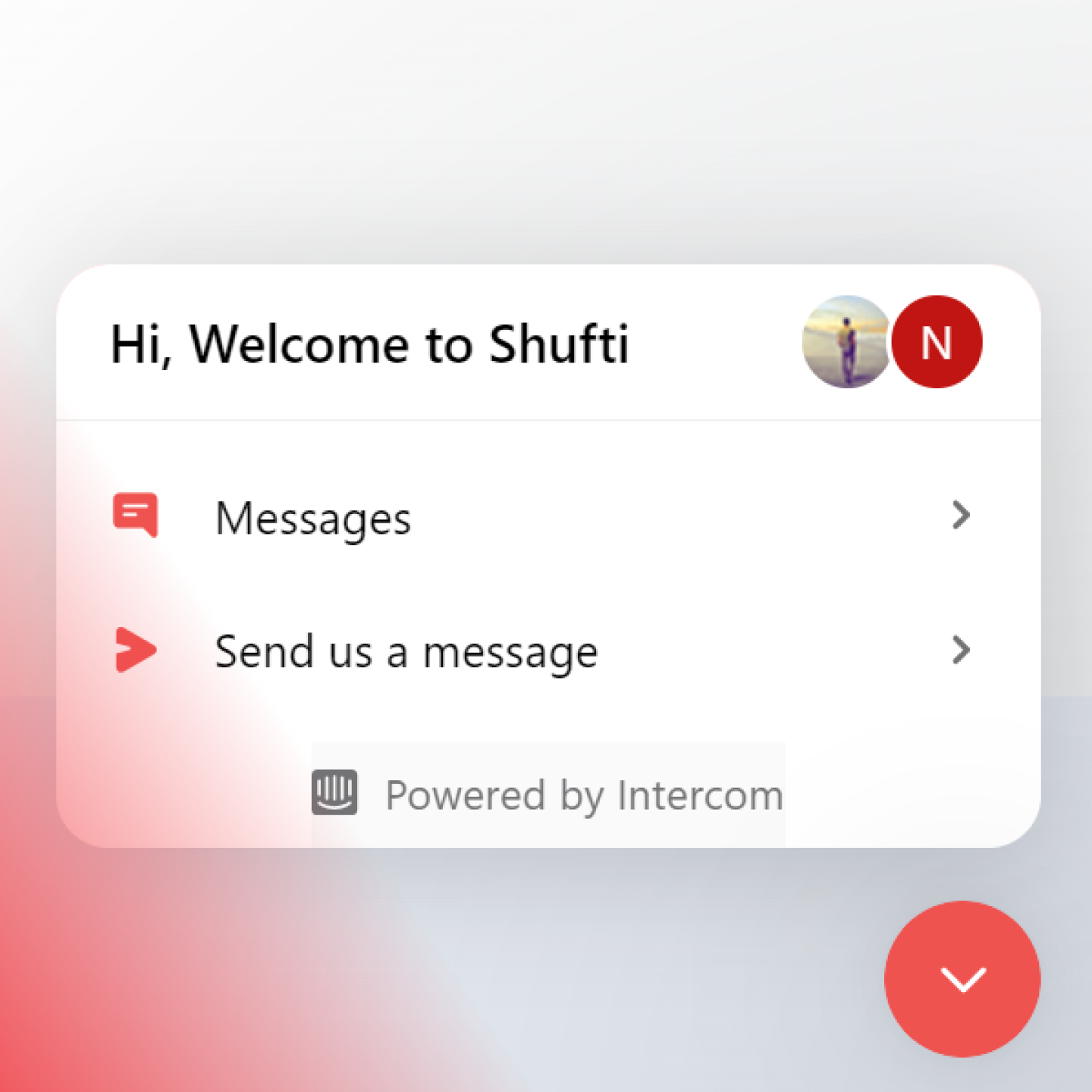
Use Our Chatbot
You can also send a message using the Shufti chatbot on the website.
01Select Send us a message inside to bot interface
02Enter your email
03Type in your question or issue in the message box
04Click the up arrow button
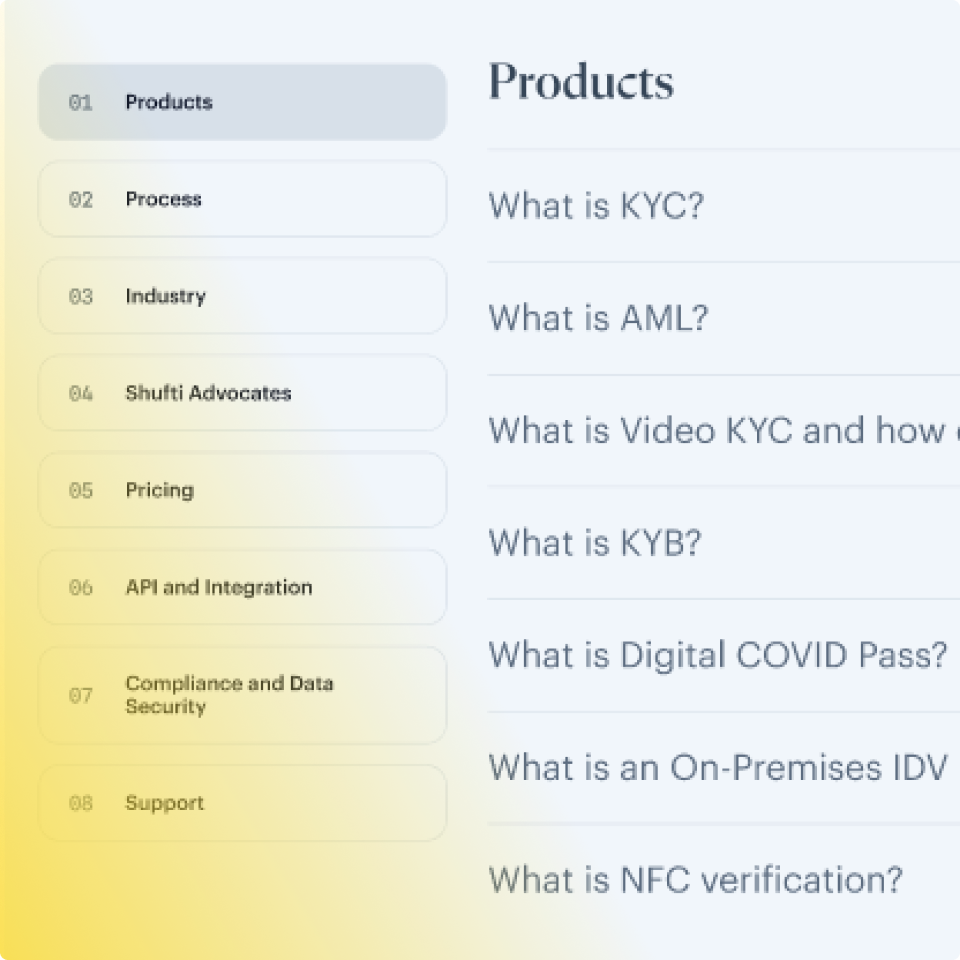
FAQs and Knowledge Base
Shufti has a dedicated knowledge base along with FAQs to help understand product functionalities. Please follow the steps below to access these resources.
01Log-in to Shufti back-office using back-office credentials (Email and Password)
02Click on the “Support” tab
03Select “FAQs”
04Upon selection, you will be redirected to the relevant page.
Experience the power of seamless trust in your business relationships.
Contact us
Connect with our team for expert guidance on enhancing your business verification and compliance strategies.
Contact usRequest demo
Discover how our advanced identification solutions can streamline operations and build stronger relationships with your business partners and customers.
Get started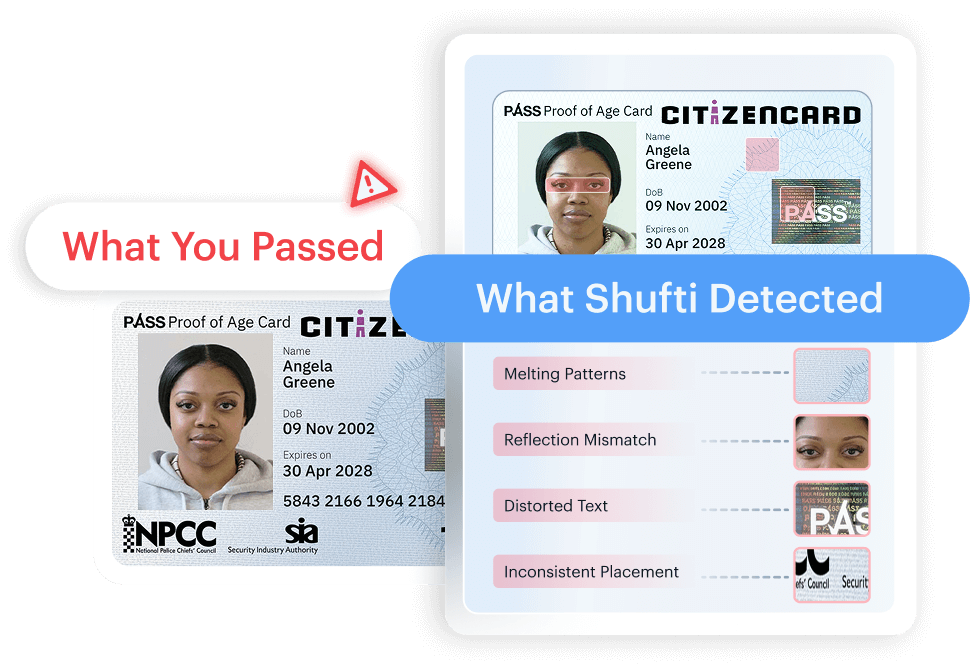
 Explore Now
Explore Now