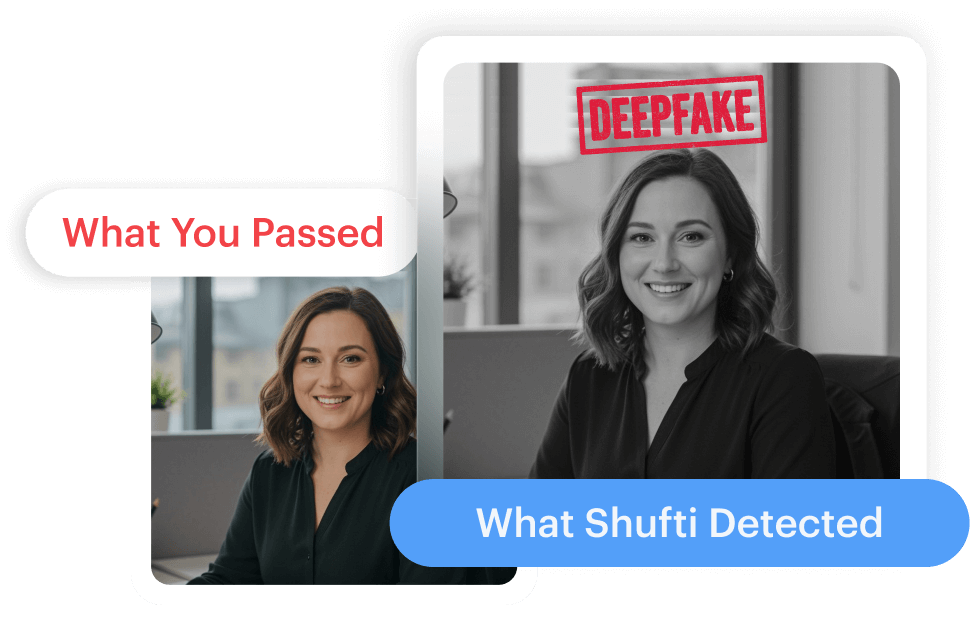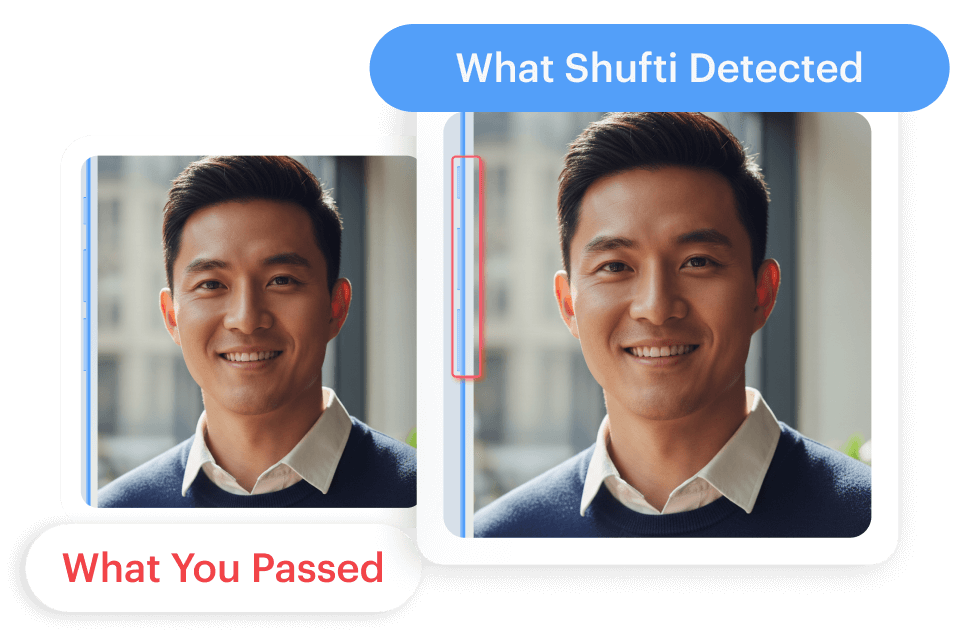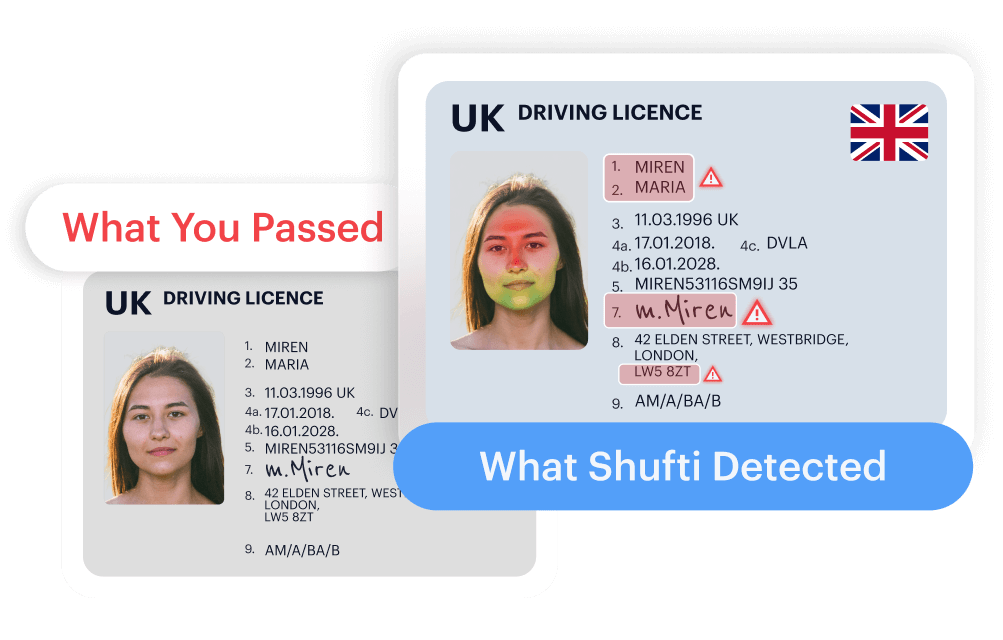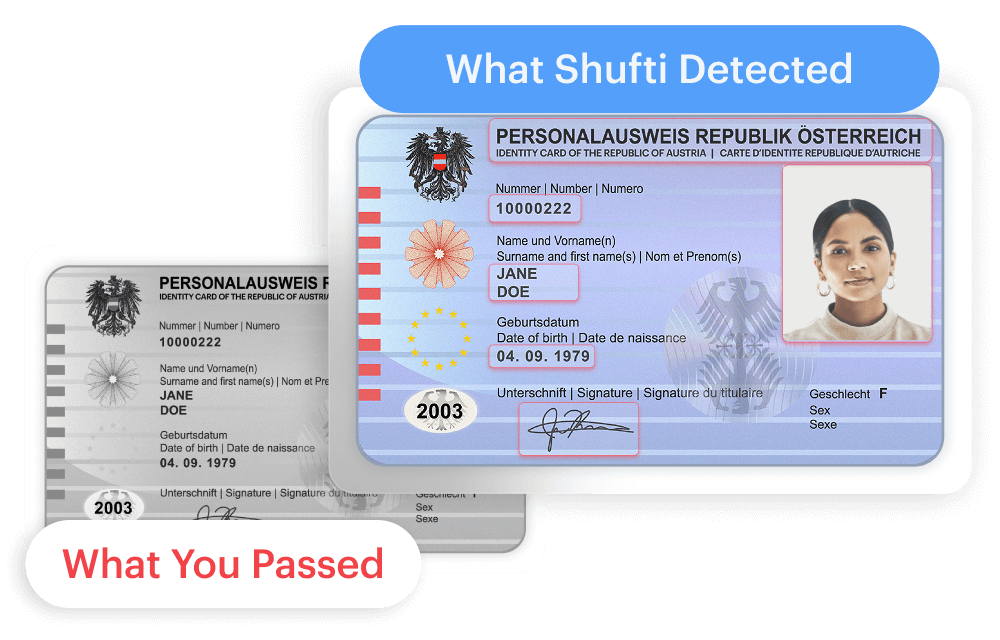Manual Review of Verifications
The manual review option allows clients to review verification details before Accepting OR Declining verifications. This final decision takes place prior to the checks being processed by Shufti. To review verification details and Accept/Declined verifications, please follow the steps below;
- Log in to Shufti back-office using back-office credentials (Email and Password)
- Click on the “Manual Review” tab
- Select “Review” against the verification
- Scroll down to “Verification Details” section
- Review verification details and click on “Update Status”
- Change the status of each step to Accepted OR Declined
- Add a comment against the updated status
- Click on Update Status.
After this process has been completed, Shufti will display on the portal that the verification status has been updated. Also, change history of the verification will also be displayed at the bottom of the verification details page that shows details of status change(s) including;
- User’s email
- Comment
- Status
- Time Stamp
The status of the verifications can be changed from Review to Accepted OR Declined only.
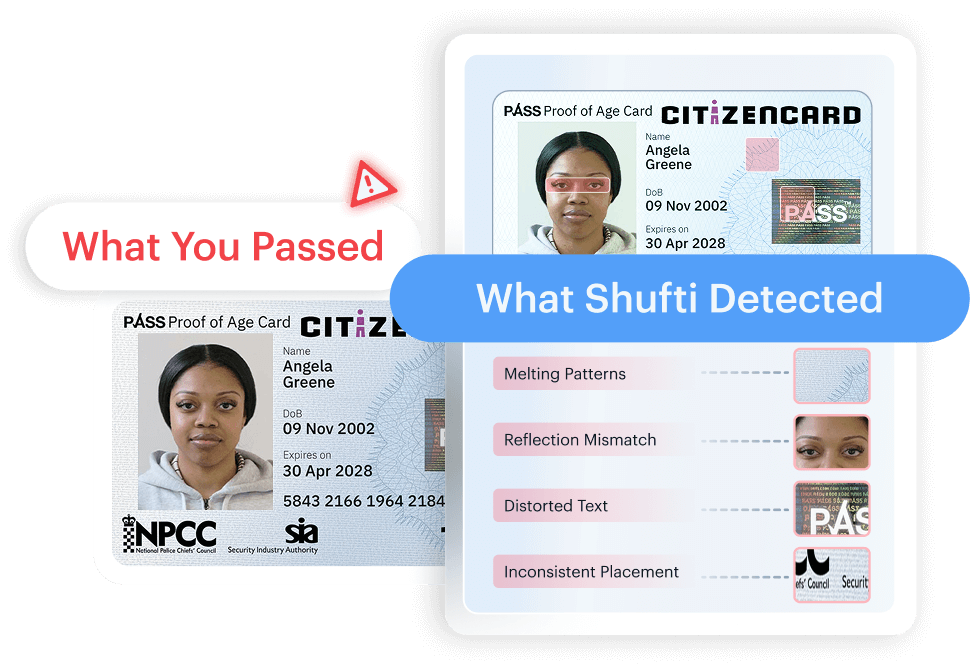
 Explore Now
Explore Now