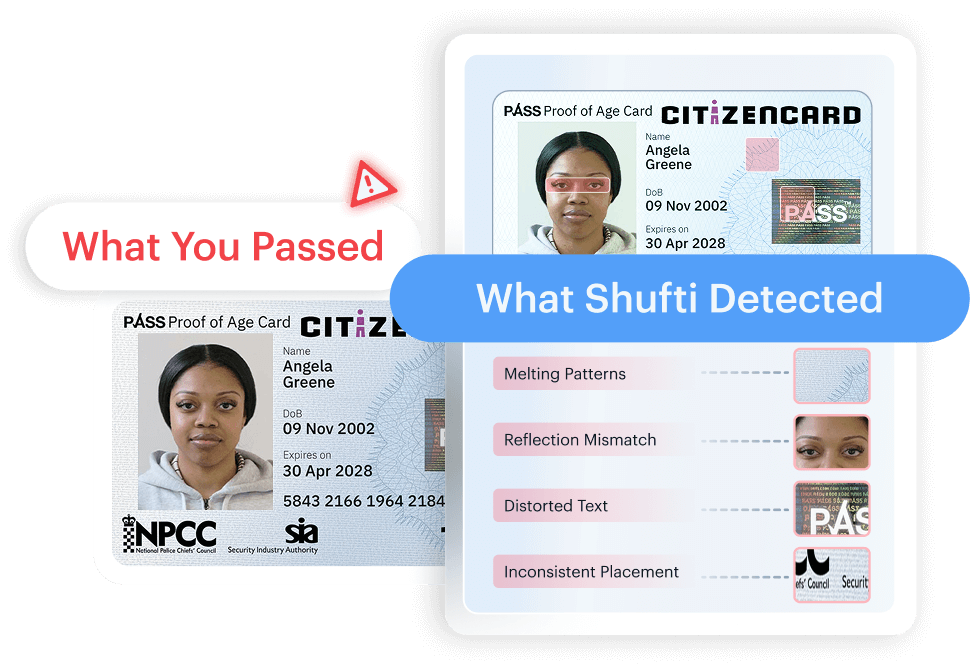
Blind Spot Audit
Secure fraud your IDV already approved.
Runs On Your Cloud
No Data Sharing
No Contract Required
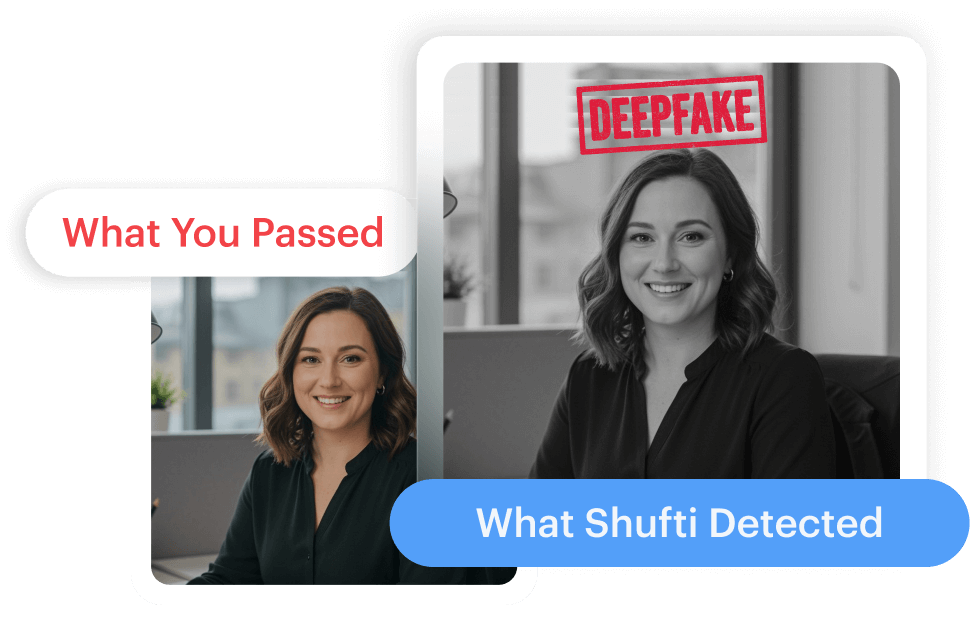
Deepfake Detection
Check where deepfake IDs slipped
through your stack.
Runs On Your Cloud
No Data Sharing
No Contract Required
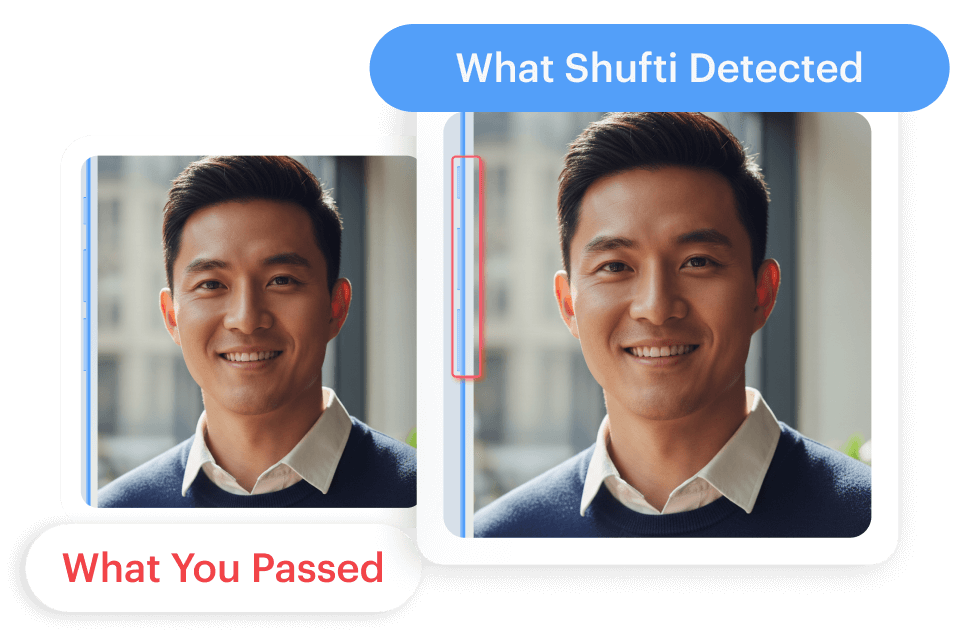
Liveness Detection
Find the replay gaps in your passed
liveness checks.
Runs On Your Cloud
No Data Sharing
No Contract Required
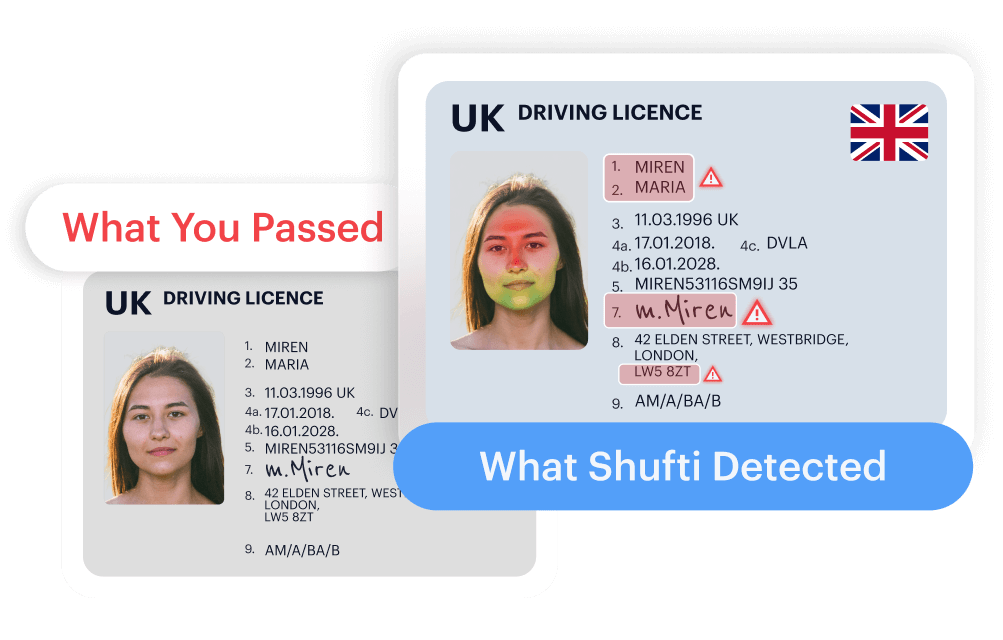
Document Deepfake Detection
Spot synthetic documents hiding in
verified users.
Runs On Your Cloud
No Data Sharing
No Contract Required
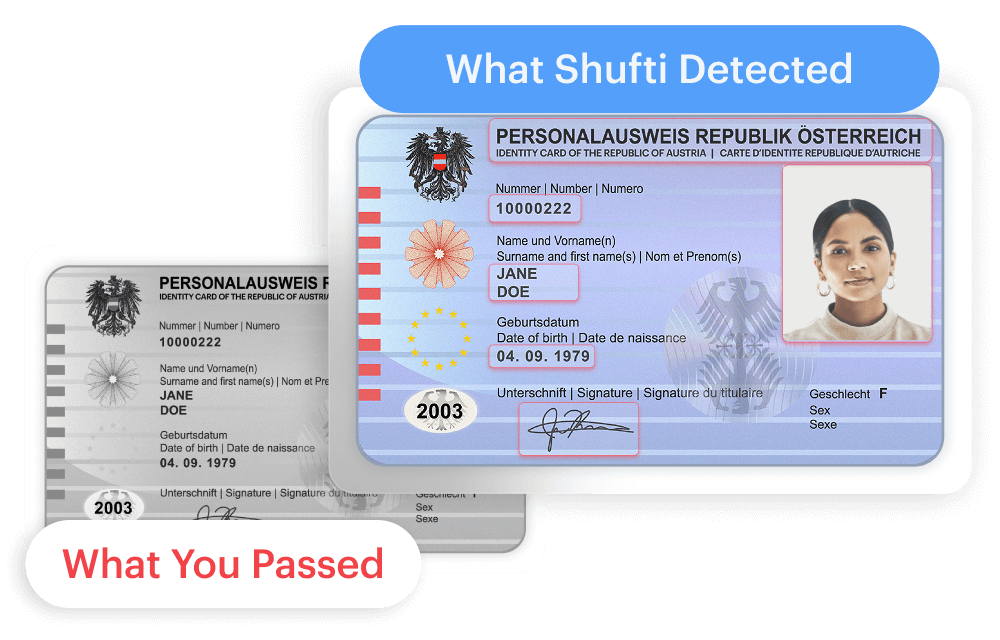
Document Originality Detection
Stop fake documents before they pass.
Runs On Your Cloud
No Data Sharing
No Contract Required
Introducing Blind Spot Audit. Spot AI-generated forgeries with advanced document analysis.
Run Now on AWS
Introducing Deepfake Detetction. Detect deepfakes with precision your stack has missed.
Run Now on AWS
Introducing Liveness Detection. Detect spoofs with technology built for sophisticated fraud.
Run Now on AWS
Introducing Document Deepfake Detection. Spot AI-generated forgeries with advanced document analysis.
Run Now on AWS
Introducing Document Deepfake Detection
Spot AI-generated forgeries with advanced document analysis.
Run NowIntroducing Document Originality Detection. Verify document authenticity before your next audit.
Run Now on AWS
Introducing Document Originality Detection
Verify document authenticity before your next audit.
Run NowProducts
User Verification
Business Onboarding
Authentication
Monitoring & Compliance
Solutions
What we do
Frauds We Prevent
Industries
Role
Platform
Explore
Knowledge Hub
Blind Spot Audit Suite
Media Room
Developers
Support
us
216.73.216.23
Shufti - Support
Support
Shufti allows its clients to create tickets with the Technical Support team through the back-office UI.
The Support tab in the back-office allows customers to inquire about issues regarding integration, verification results, and back-office reports and also keep track of all relevant tickets.
To create a ticket with our support team, please follow the steps below;
- Log in to Shufti back-office using back-office credentials (Email and Password)
- Click on the “Support” tab
- Select “Contact Us”
This will open up a dialogue box to select the module related to the support ticket, enter the query/concern, and add a file as evidence (if needed).
4. Click on Submit.
This process will create a support ticket with the relevant team. The team will respond to the reported concern within the same ticket.
FAQs and Knowledge Base
Shufti has a dedicated knowledge base for its user along with FAQs available as well to help understand the product functionalities. Please follow the steps below to access these resources.
-
- Log-in to Shufti back-office using back-office credentials (Email and Password)
- Click on “Support” tab
- As required, select “FAQs” OR “Knowledge Base”
Upon selection, the user will be redirected to the relevant page.
Thanks For Your Submission.
 Explore Now
Explore Now


