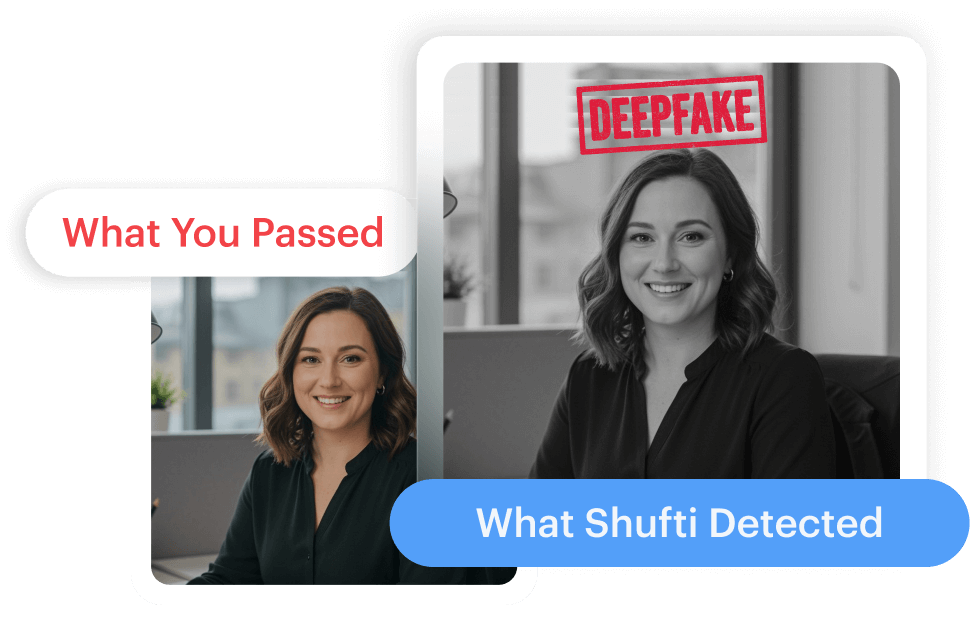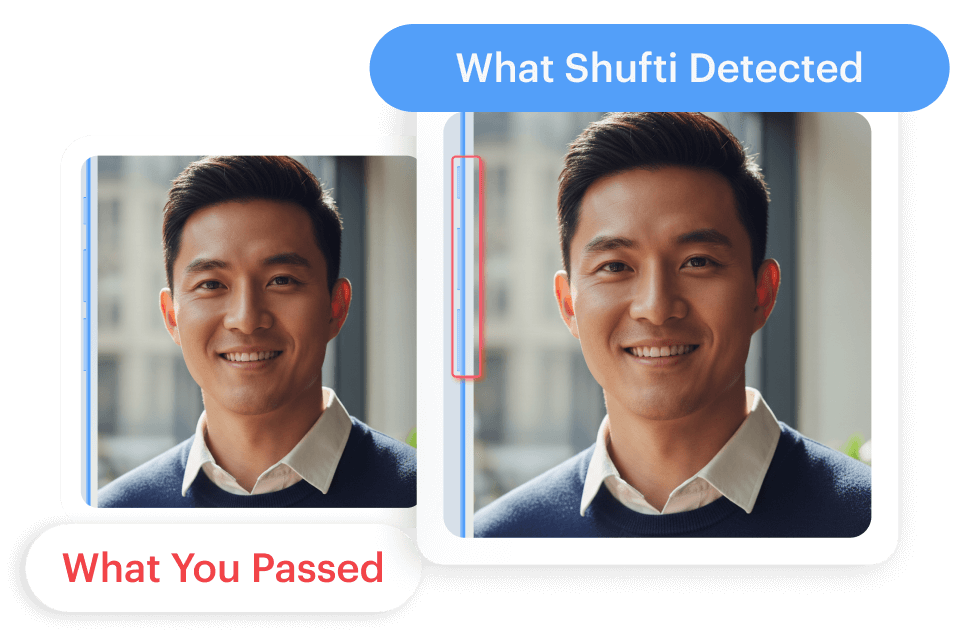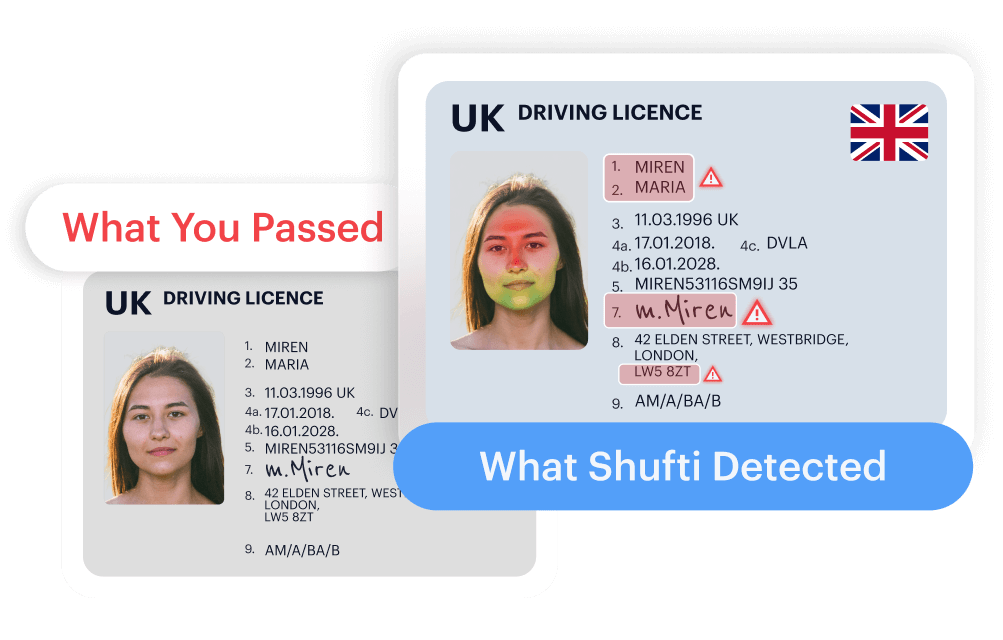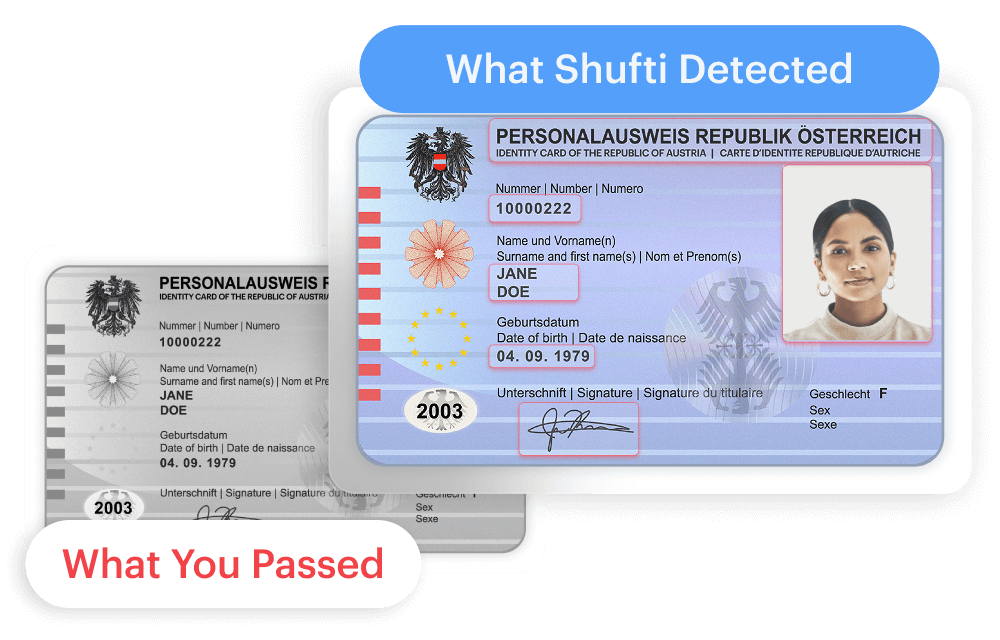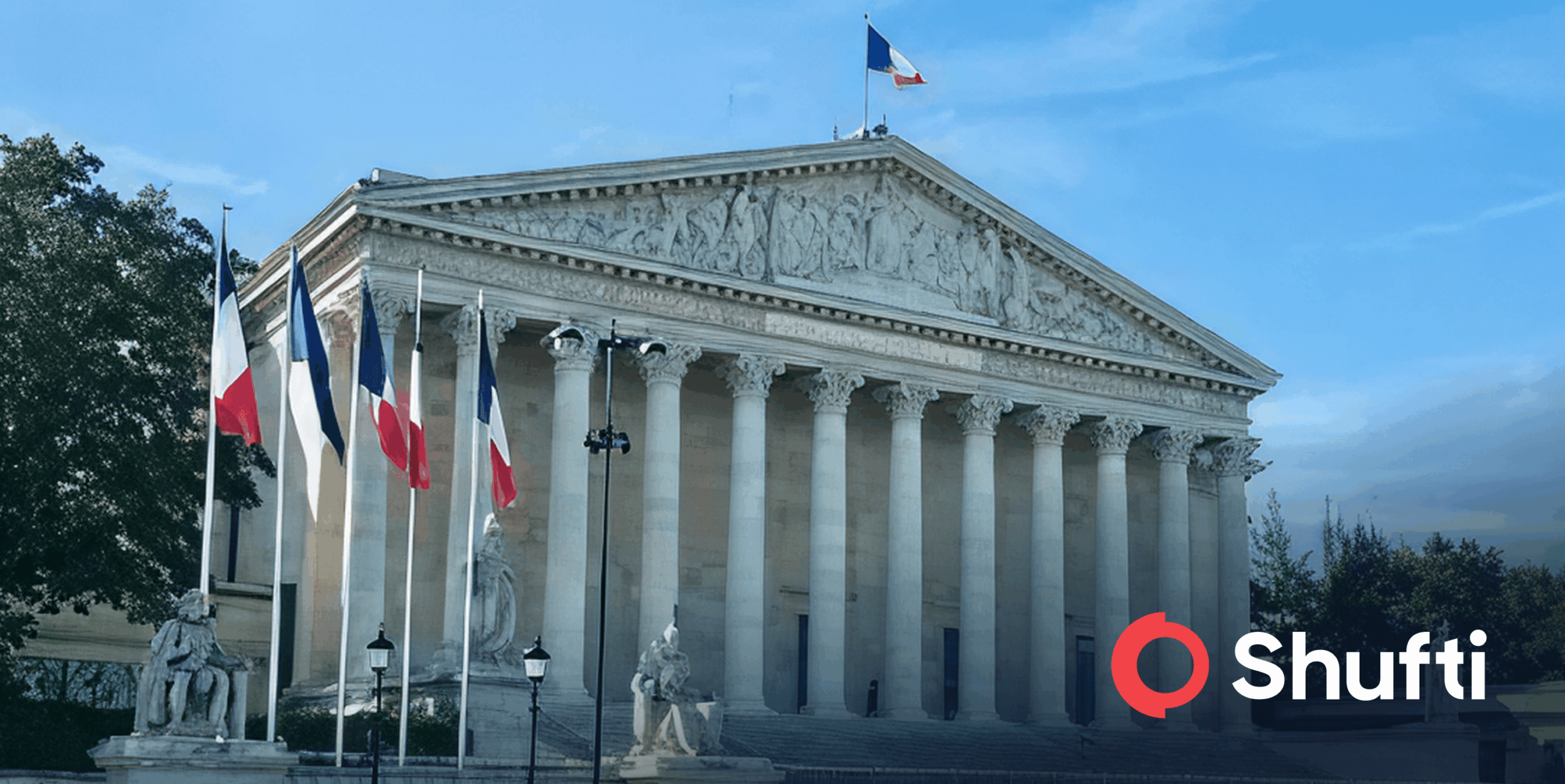Google Pay Transactions Just Got More Secure

Previously, when you used Google Pay for transactions, it would only ask you to enter your PIN. Although it was a reliable measure, there were more loopholes in it. Over the last decade, biometric verification has become remarkably common. This is mainly because of the extra layer of security it provides to our smartphones, bank accounts, etc. By virtue of this additional protection, Google Pay has introduced biometric authentication for more secure transactions.
Starting with version 2.100, Google Pay is adding fingerprints and face authentication for money transfers. Google Pay is a platform for transacting money with your smartphone, without the hassle of a number of cards with every transaction. The reason for the addition of biometric authentication is the lack of proper biometric authentication for money transfer which was a security flaw. Just by providing a simple PIN, you would be able to perform money transactions via Google Pay.
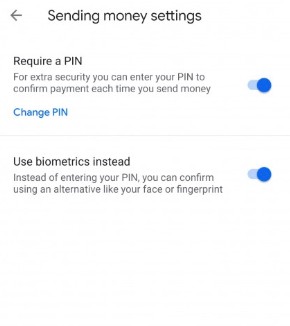 Although Google Pay is launching this feature, it is only available for Android 10 users for now. This is due to the specific biometric API that is only available on Android 10. This feature may soon be coming to Android 9 as well. The biometric option can be accessed through the “Sending Money Settings” section of the app. Users can choose either the option of PIN or biometric authentication, or decide to keep both measures for added security. It is worth noting that the biometric feature is only available for money transactions and for NFC payments in stores, you still have to unlock your phone.
Although Google Pay is launching this feature, it is only available for Android 10 users for now. This is due to the specific biometric API that is only available on Android 10. This feature may soon be coming to Android 9 as well. The biometric option can be accessed through the “Sending Money Settings” section of the app. Users can choose either the option of PIN or biometric authentication, or decide to keep both measures for added security. It is worth noting that the biometric feature is only available for money transactions and for NFC payments in stores, you still have to unlock your phone.
There are several advantages of biometric over the PIN-based security system. PIN numbers can be a bit difficult to remember and easy to crack at times. According to Google’s product manager for authentication, Steven Soneff, “You’re probably hearing advice about making sure that it’s complicated or that there’s a requirement to have certain characters that is just infuriating from a user point of view.”
At a later point in the future, the dark mode on Google Pay will also be functional, which is currently being tested. The specialty of the dark mode will be that Google Pay will automatically switch to the dark mode if the phone battery is low or the phone is on power saver.
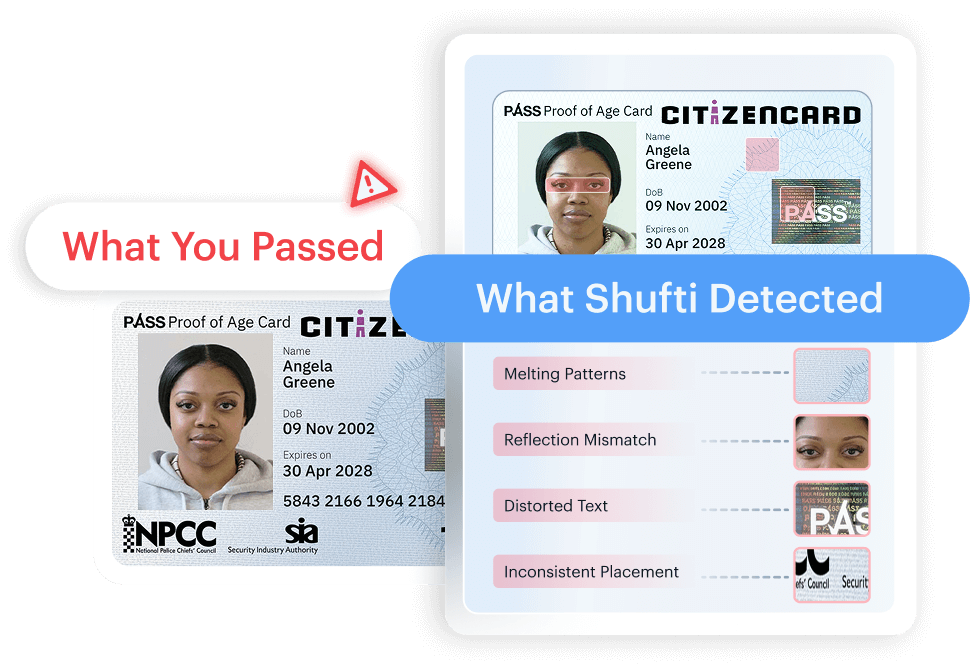
 Explore Now
Explore Now